IP SLA monitoring with PRTG:
Keep the line open!
PRTG monitors the quality of your VoIP-connections
PRTG comes with special sensors for Cisco IP SLA monitoring
PRTG monitors quality of service without expensive hardware
IP SLA monitoring with PRTG
IP SLA monitoring: Optimize the quality of service of VoIP and your network
Lost connections and poor sound quality during video conferences and customer calls are extremely annoying. Frequently, calls have been planned well in advance and are unable to be rescheduled on short notice. For the smooth functioning of voice over IP and video streaming, a stable flow of data packets is a must. With IP SLA monitoring, you’ll ensure a high quality of service. And by preventing malfunctions and verifying service level agreements, you’ll save time and money.
PRTG monitors quality of service (QoS) in real time regardless of your hardware, and comes with a huge number of preconfigured sensors out of the box. Expensive Cisco IOS routers are required for Cisco IP SLA monitoring which monitors a network’s various VoIP parameters. Even if you do not have IP SLA-compatible routers or switches, you can still keep an eye on the network quality between two random network nodes by using Paessler’s QoS sensors. To do so, all you need are two regular Windows computers. As a result, you’ll ensure the quality of your network connections without having to shell out exorbitant amounts for IP SLA-compatible hardware.
With PRTG, everyone will work with peace of mind.
Data collected by PRTG
In PRTG, “sensors” are the basic monitoring elements. One sensor usually monitors one measured value in your network, e.g. the traffic of a switch port, the CPU load of a server, the free space of a disk drive. On average you need about 5-10 sensors per device or one sensor per switch port. How PRTG defines sensors
The PRTG comes with a Cisco IP SLA sensor that monitors the following parameters:
- ICPIF (Calculated Planning Impairment Factor): Predefined combinations of packet loss and packet delay for VoIP
- MOS (Mean Opinion Score): Calculation of the subjectively perceived connection quality based on parameters such as jitter and packet loss
- Packets which arrive in the wrong order
- Packets which arrive too late
- Average VoIP Jitter value (a kind of packet delay)
- Average round-trip time (network latency time)
- DNS RTT
- TCP RTT
- Transaction RTT
- Packet loss
While QoS sensors and the Cisco IP SLA Sensor query similar data, QoS sensors also calculate MOS. With the Cisco IP SLA Sensor, this value is read directly by the Cisco device.
How IP SLA monitoring with PRTG works
VoIP connections are susceptible to even the most minor of problems. At the same time, it is extremely important that they comply with service level agreements (SLAs). If data packets do not arrive on time, get lost, or become mixed up, then the quality of the connection will drop dramatically. For optimal quality of service, jitter and packet delay variation (PDV) values should be as low as possible; packet losses, duplicate packets, and packets arriving in the wrong order must be avoided at all costs. The PRTG Network Monitor is a VoIP monitoring software that uses a variety of sensors for QoS monitoring and for the presentation of these values: the QoS sensor (in the variants QoS (Quality of Service) One Way and QoS (Quality of Service) Round Trip), the SNMP Cisco CBQoS sensor and the Cisco IP SLA sensor.
IP SLA Sensor: Cisco devices with the IP SLA feature gather various information about VoIP-related parameters, such as response time, latency time, jitter, packet loss, and packet delay. The most interesting values for VoIP are the mean opinion score (MOS) and ICPIF. The PRTG IP SLA Sensor monitors all these results. PRTG can be used as IP SLA monitoring software without extra add-ons or costs. In addition, the SNMP Cisco CBQoS Sensor lets you use Class-Based QoS when monitoring Cisco devices.
QoS sensors: When monitoring quality of service, PRTG deploys QoS sensors which verify the quality of a network connection between two end points. VoIP jitter, packet loss, packet delay, and other relevant values are measured. QoS sensors provide similar values to those gathered by IP SLA monitoring but are not limited to monitoring Cisco routers which include the IP SLA feature. PRTG is not just a LAN monitor: by using “remote probes,” you can even monitor quality of service via VPNs, WIFI and WAN connections.
Trusted by 500,000 users and recognized
by industry analysts as a leader
“Fantastic network and infrastructure monitoring solution that is easy to deploy and easier still to use. Simply the best available.”
“Software is absolutely perfect, Support is superior. Meets all needs and requirements, this is a must have solution if you are needing any form of monitoring.”
“The tool excels at its primary focus of being a unified infrastructure management and network monitoring service.”
Configuring IP SLA monitoring
When configuring the PRTG IP SLA monitoring, you’ll need to add the IP SLA-compatible Cisco device you wish to monitor to PRTG by indicating its network address. Be sure to enter the SNMP access data correctly, for PRTG uses SNMP to query the corresponding IP SLA data of target devices.
Next, create a new sensor on this device to represent your Cisco router or switch in PRTG: on the device, click on “Add Sensor” and enter “IP SLA” in the search field. Then add the “Cisco IP SLA” sensor, and on the following screen select the parameters you wish to monitor.
Within minutes, the current values will appear on your PRTG dashboard - Your IP SLA monitoring is up and running.
VoIP connection quality at a glance – even on the go
Set up PRTG in minutes and use it on almost any mobile device.


6 good reasons to choose PRTG as your IP SLA monitoring tool
Successful video conferences instead of lost connections
VoIP monitoring lets you optimize the stability and sound quality of video conferences. Save yourself the embarrassment of lost connections and horrible sound quality.
Custom notifications
Should parameters fall below or exceed your self-defined threshold values, PRTG will inform you immediately by email, SMS, or push notification – wherever you happen to be.
Automation for a lighter workload
It’s impossible to monitor the quality of all VoIP connections manually. With PRTG, you can sit back and relax knowing sensors are doing the work for you – and that you’ll be notified automatically if a problem arises.
Connection and bandwidth consumption optimization
PRTG lets you keep an eye on your bandwidth over a longer period of time, and recognize the times when utilization PRTG will show you how applications and services use bandwidth, which in turn will enable you to develop specific solutions for all your business needs.
Verification of service level agreements
By monitoring VoIP and verifying quality of service, IT services will become an aspect of your company which employees can count on in their day-to-day work.
Compatibility with all hardware
With QoS sensors, the quality of service of VoIP connections can be monitored even in the absence of Cisco devices.
PRTG makes your job easier
Our monitoring software frees you to focus on other tasks by promptly notifying you of potential issues.
Save effort
PRTG gives you one central monitoring tool for your servers and entire network. Enjoy a quick overview of your whole infrastructure via our dashboard and app.
Save time
Getting started with PRTG is a breeze. Setting up or switching from another network monitoring tool is easy thanks to the auto-discovery and pre-configured device templates.
Save money
80% of our customers report substantial cost savings with network monitoring. Your costs of licenses will likely pay for themselves within weeks.
We asked: would you recommend PRTG?
Over 95% of our customers say yes!
Paessler AG conducted trials in over 600 IT departments worldwide to tune its network monitoring software closer to the needs of sysadmins.
The result of the survey: over 95% of the participants would recommend PRTG – or already have.

You want to know more about other network-related monitoring topics?
Here you find everything about...
PRTG as network discovery tool
PRTG the network activity monitor
PRTG supports a variety of protocols like SNMP, NetFlow, IPFIX or packet sniffing
“Easy to implement and configure with good technical support.”
R. v. S., ICT Manager at Heinen & Hopman Eng BV

PRTG: The multi-tool for sysadmins
Adapt PRTG individually and dynamically to your needs and rely on a strong API:- HTTP API: Access monitoring data and manipulate monitoring objects via HTTP requests
- Custom sensors: Create your own PRTG sensors for customized monitoring
- Custom notifications: Create your own notifications and send action triggers to external systems
- REST Custom sensor: Monitor almost everything that provides data in XML or JSON format
Still not convinced?
More than 500,000 sysadmins love PRTG
Paessler PRTG is used by companies of all sizes. Sysadmins love PRTG because it makes their job a whole lot easier.
Still not convinced?
Monitor your entire IT infrastructure
Bandwidth, servers, virtual environments, websites, VoIP services – PRTG keeps an eye on your entire network.
Try Paessler PRTG for free
Everyone has different monitoring needs. That’s why we let you try PRTG for free. Start now with your trial.
|
PRTG |
Network Monitoring Software - Version 24.2.94.1400 (April 10th, 2024) |
|
Hosting |
Download for Windows and cloud-based version PRTG Hosted Monitor available |
Languages |
English, German, Spanish, French, Portuguese, Dutch, Russian, Japanese, and Simplified Chinese |
Pricing |
Up to 100 sensors for free (Price List) |
Unified Monitoring |
Network devices, bandwidth, servers, applications, virtual environments, remote systems, IoT, and more |
Supported Vendors & Applications |
|
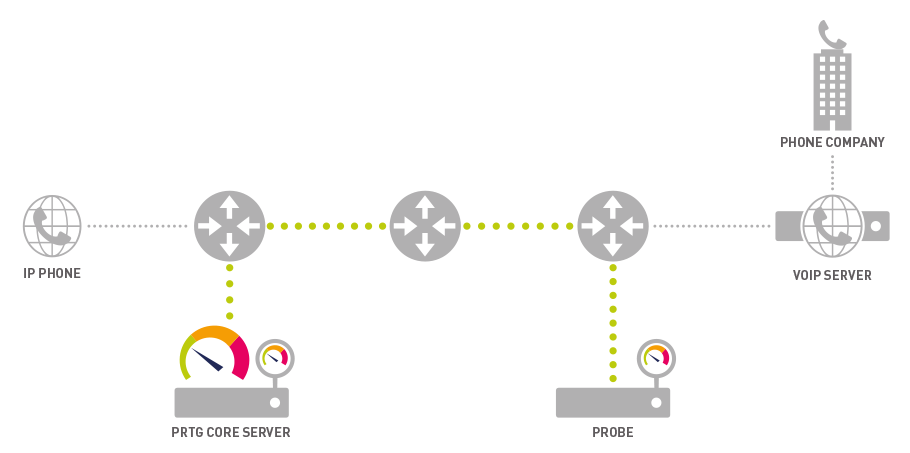

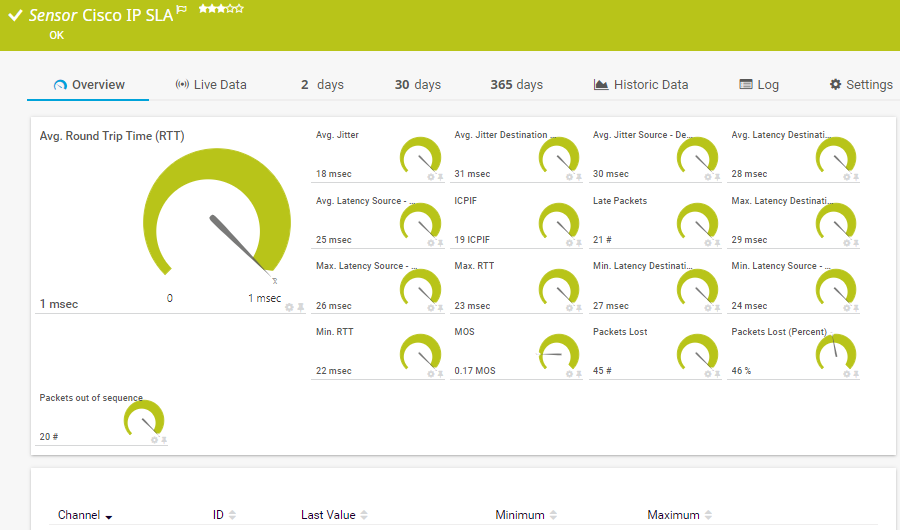







Combining the broad monitoring feature set of PRTG with IP Fabric’s automated network assurance creates a new level of network visibility and reliability.