Network Bandwidth Test
Test The Actually Available Bandwidth
Perhaps you want to know if your ISP or hosting service is actually providing you with the available bandwidth that you are paying for. But measuring the actually available bandwidth is almost impossible, since you are facing two major problems:
- The only way to measure the available bandwidth of a data line over some time is to create as much uploads/downloads as it can handle while measuring the data rates (in&out) with products like PRTG Network Monitor.
Obviously when you test network bandwidth like this, your data line would be useless for anything else because the bandwidth is fully saturated by your test and there is no more available bandwidth for your “payload”. - For exact network bandwidth testing you need two PCs/servers that are placed directly on both ends of the data line that you want to test. Otherwise you are not only testing your data line but also all network devices en-route which are between your test client and the server you are talking to. This fact also makes testing available bandwidth more complex.
Bandwidth Testing
Since constant network bandwidth testing is not feasible, you must monitor the speed of your data line by creating short load peaks by downloading a small file (e.g. some kilobytes) every few minutes while measuring the time it takes to do so. Using the PRTG network monitoring tool you can easily run this kind of network bandwidth test!
With PRTG Network Monitor you can e.g. create three HTTP sensors that access different files (or static webpages) with around 500kb from different “fast servers” (this could be a webpage from your ISP). Let the sensors run with an interval of 5 minutes for a few hours, then look at the charts and the measured values.
PRTG Network Monitor's HTTP Advanced sensor shows the bandwidth in Kbit/s that was achieved while downloading a file from an HTTP URL. Now you only have to set up such a sensor, choose a URL with a medium sized file (e.g. 500 kb or 1 MB) on a server that is “close to your dataline” in a network topological perspective (i.e. very few hops between you and the server) and let it run for some time.
For example if you have a data line that should have an available bandwidth of 4 megabit per second the test with a 500kb file should take 1000 ms (1 second).
- 4 Megabit per second
- = 0,5 megabyte per second
- = 500 kilobyte per second
If your data line is also used by others during the test you will of course see some Jitter (unwanted variations) on the graph because your test did not always get the full bandwidth. If no other traffic was active on the data line your graph should be close to a flat line.
Please note: If you download a 500kb file every 60 seconds you are creating a volume of 720 MB per day! Be careful when running these types of network bandwidth tests. Bandwidth monitoring of fast internet connections may be inaccurate.
- Unlimited version of PRTG for 30 days
- After 30 days, PRTG reverts to a free version
- Or, you can upgrade to a paid license anytime
PRTG bandwidth monitoring methods
by Kimberley; Product Evangelist
In this video, you’ll get a quick overview of the methods PRTG offers for bandwidth monitoring. Discover which method is best suited for your IT infrastructure.
|
PRTG |
Network Monitoring Software - Version 24.2.94.1400 (April 10th, 2024) |
|
Hosting |
Download for Windows and cloud-based version PRTG Hosted Monitor available |
Languages |
English, German, Spanish, French, Portuguese, Dutch, Russian, Japanese, and Simplified Chinese |
Pricing |
Up to 100 sensors for free (Price List) |
Unified Monitoring |
Network devices, bandwidth, servers, applications, virtual environments, remote systems, IoT, and more |
Supported Vendors & Applications |
|
- Unlimited version of PRTG for 30 days
- After 30 days, PRTG reverts to a free version
- Or, you can upgrade to a paid license anytime
Related Topics
Create innovative solutions with Paessler’s partners
Partnering with innovative vendors, Paessler unleashes synergies to create
new and additional benefits for joined customers.
ScriptRunner
With ScriptRunner, Paessler integrates a powerful event automation platform into PRTG Network Monitor.
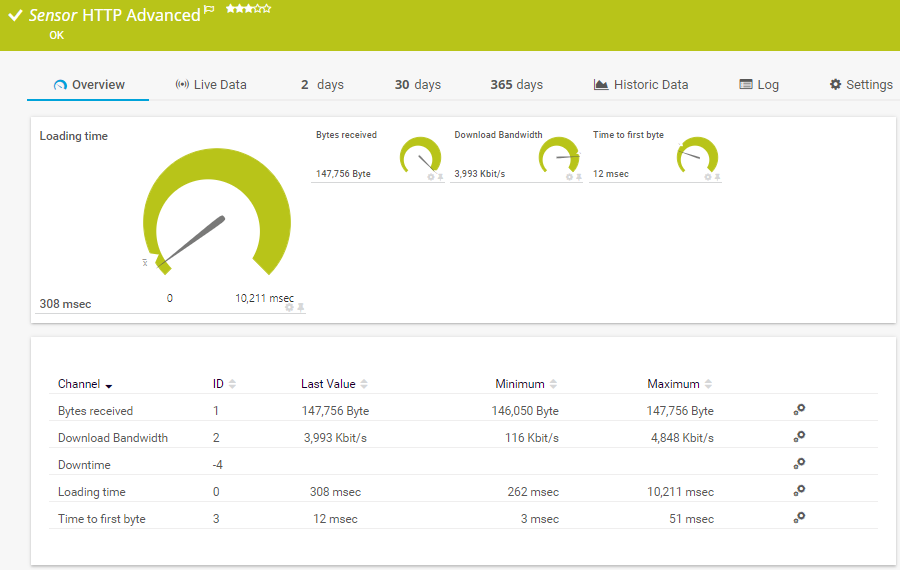
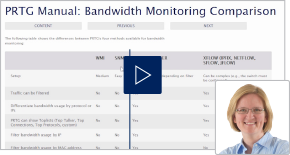



Combining the broad monitoring feature set of PRTG with IP Fabric’s automated network assurance creates a new level of network visibility and reliability.