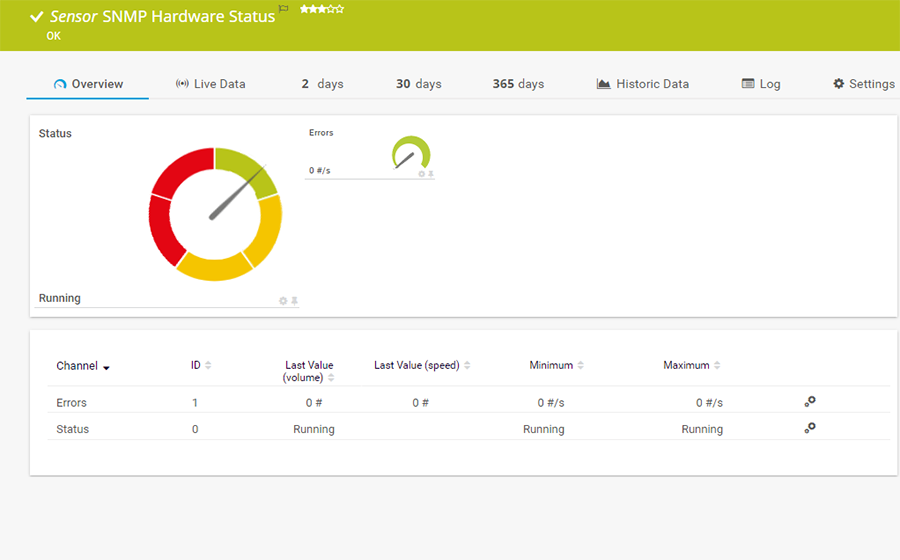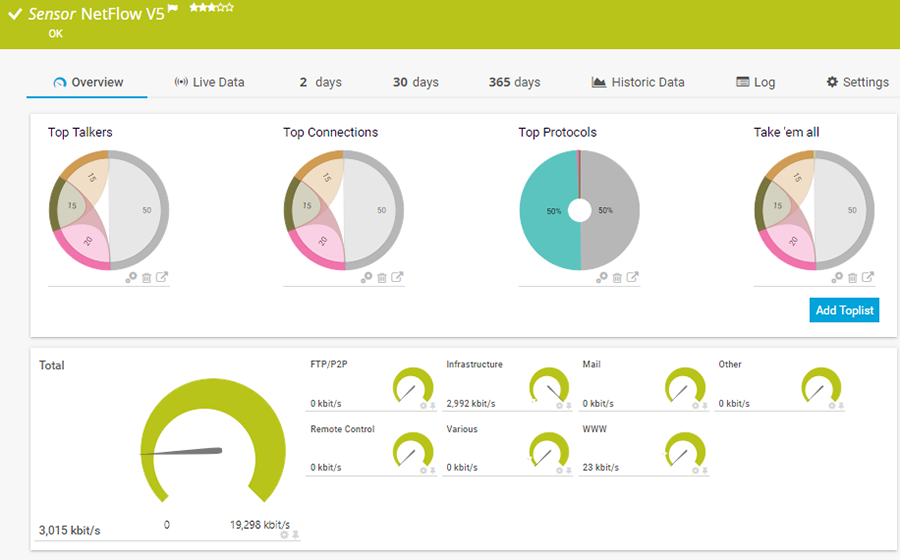Threshold monitoring: Keep a close
eye on threshold values with PRTG
Customizable threshold values
Limits for CPU, memory, and more
Centralized threshold monitoring
Built-in threshold value alarm
Quick and easy configuration
Threshold monitoring with PRTG
Jump to the topic of your choice
- Practical example: Is your CPU overloaded? Keep an eye on CPU threshold values with PRTG
- Two short minutes: Configuring the threshold value in the CPU Sensor
- Monitoring the big three performance areas
- Our software and your network: A friendship is born
- Threshold monitoring: Define threshold values in advance or leave them open?
- Why haven’t we defined threshold values for many of our sensors? Three examples of when it’s up to you
- Three examples of when we recommend defining threshold values
Practical example: Is your CPU overloaded? Keep an eye on CPU threshold values with PRTG
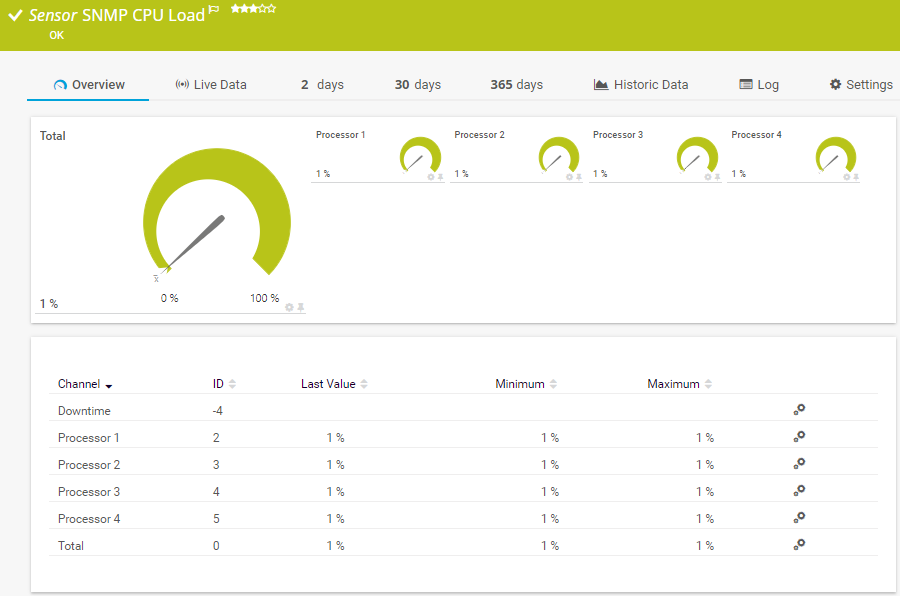
SNMP Sensor
When the processor is overloaded, everything stands still immediately. With PRTG, you can monitor your CPU performance with the SNMP CPU Load Sensor. There’s also the Windows CPU Load sensor specifically for Windows bases systems too. PRTG comes with pre-configured sensors for all the biggest manufacturers, including Cisco, IBM, Dell, and HP. What’s more, all your CPU threshold values are customizable. PRTG will automatically (and promptly) send you an alert – before the system goes down.
➜ Discover the Windows CPU Load Sensor
Two short minutes: Configuring the threshold value in the CPU Sensor
How PRTG defines sensors
In PRTG, “sensors” are the basic monitoring elements. One sensor usually monitors one measured value in your network, e.g. the traffic of a switch port, the CPU load of a server, the free space of a disk drive. On average you need about 5-10 sensors per device or one sensor per switch port.
Create the sensor in PRTG
- Open the channel settings
- In the threshold values, set the upper and lower “warning” and “error” limits and define the corresponding sensor messages
- Save your settings
- Your PRTG speedometer should now have a yellow section for warnings and a red section for errors
Find out more in our practical tip below: Creating a threshold value for all CPU sensors at the same time
Monitoring the big three performance areas
Server threshold monitoring
CPU, memory, hard drive, disk drives: PRTG lets you monitor your servers as well as their individual parts. Simply customize the alarm for each component. More on server monitoring
Network traffic limits
PRTG is a network monitoring tool. It uses SNMP to provide you with an overview of your total network traffic. Analyze traffic in detail with flow or Packet Sniffer sensors – and be alerted when threshold values are exceeded. More on network traffic monitoring
Thresholds temperature
Some hardware devices come with their own gauges for measuring temperature. The temperature of your processor, hard drive, and memory can be read and displayed by the SNMP Sensor if the monitored device makes such information available. Here, too, you can define the limits. More on CPU monitoring
Our software and your network: A friendship is born
The right software for you
PRTG can be used any way you like. It’s entirely up to you how many devices you monitor in your IT network. CPU limits, memory thresholds...customize PRTG to meet your own particular needs and requirements.
The threshold alarm is always included
The notification system is included in every version of PRTG. This lets you define your own threshold values that can trigger any of the twelve notification types supported by PRTG (e.g. email or SMS). You can even customize the message itself, and specify the people to whom the alarm will be sent.
Capacity planning
PRTG can also help with your capacity planning. You can create logs of your capacities over longer periods of time and thereby recognize trends. PRTG reports are easy-to-understand and enable you to determine the capacity of your network at a quick glance.
You ask, we answer – in a jiffy!
Sometimes even experienced SysAdmins need help. That’s why our Knowledge Base has answers to thousands of questions, often with step-by-step instructions. If more personalised help is needed, our tech support team is available to assist.
Peace of mind
Even the most experienced sysadmins can wake up in the middle of the night and imagine their networks are overloaded. PRTG provides for a real sense of wellbeing. Unless you receive an alarm, you can rest assured knowing everything is OK.

Practical tip: Hey Gerald, how can I set a threshold value for multiple sensors at the same time?
“With PRTG, you always have a choice. You can set each threshold value one by one, or define a uniform threshold value for each of the components (such as all your server processors). The PRTG multi-edit function helps you define this value. First, open a sensor list that includes the processor load sensors. Then check those sensors which are to be assigned the uniform threshold value. Open the channel settings and select the desired channel. Now you can set the limits for all the sensors in one fell swoop.”
Gerald Schoch works as a technical editor at PAESSLER AG
Threshold monitoring: Define threshold values in advance or leave them open?
Why they should be defined in advance
If all your limits are defined in advance, it will take less time to set up your monitoring.
Why they should be left open
All sysadmin have their own particular needs and requirements.
Why it depends
Sometimes custom configurations are unnecessary – at other times, they’re a must. With PRTG, threshold values are usually not defined in advance.
Keep a constant eye on your network – even while on the go
Set up PRTG in minutes and use it on almost any mobile device.


Why haven’t we defined threshold values for many of our sensors? Three examples of when it’s up to you
Hard disk space
Should you always be informed if a hard drive is running at 100%? Some administrators have built their networks in such a way that resources are automatically made available when their hard drives are full. Others only work with virtual hard drives and are not at all interested in threshold values. For other administrators, however, it is crucial that they be informed at once.
Bandwidth
If a company’s bandwidth reaches its limit, then things can quickly get expensive. For many administrators, price is not an issue. Or they have so much bandwidth that it’s unlikely the limit will ever be reached. Other administrators, however, want to be notified immediately so they can quickly go about increasing their bandwidth. More on bandwidth monitoring
CPU
CPU usage can sometimes jump to 100% in a heartbeat. For some administrators, this is not necessarily cause for alarm. PRTG is customizable. It lets you define the threshold values for each of your CPUs. For example, you may only choose to be notified by PRTG if the CPU of an important server has reached its limit. The CPU of a workstation, on the other hand, may not be so crucial.
Trusted by 500,000 users and recognized
by industry analysts as a leader
“Fantastic network and infrastructure monitoring solution that is easy to deploy and easier still to use. Simply the best available.”
“Software is absolutely perfect, Support is superior. Meets all needs and requirements, this is a must have solution if you are needing any form of monitoring.”
“The tool excels at its primary focus of being a unified infrastructure management and network monitoring service.”
Three examples of when we recommend defining threshold values
CISCO hardware
Some manufacturers set predefined threshold values for their devices. One such manufacturer is Cisco. Manufacturers are usually best qualified to know the limits of their devices – and when administrators should take action. The PRTG SNMP Sensor reads the OIDs and applies the corresponding threshold values.
PRTG servers
You can monitor the health of your PRTG server with the Core Health Sensor, and the health of your PRTG probe with the Probe Health Sensor. These sensors check to make sure the PRTG configuration file has been saved correctly, and monitor, among other things, the duration of your maintenance contract, the amount of time since the last update, and the parameters of your PRTG probe, which are important for the proper functioning of your monitoring. We’ve defined clear threshold values for these sensors so you will always know if your network monitoring software is running at its full capacity.
SSL certificates
We also recommend clear-cut monitoring threshold values for our SSL Certificate Sensor. There are precise limits for the amount of time remaining on a certificate, as well as standards for the classification of the encryption algorithm. As soon as these limits are reached, PRTG will sound the alarm. There’s little point in users defining these values for themselves.
PRTG is a vital tool for getting your IT into tip-top shape!
The costs for a one-year PRTG license pay for themselves in an average of only a few weeks.
License costs vary according to the size of your network.
PRTG makes your network more reliable
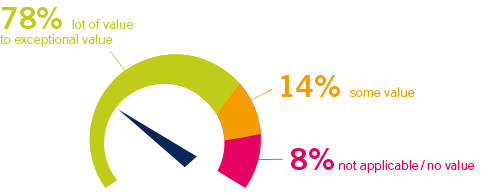
PRTG saves network management costs
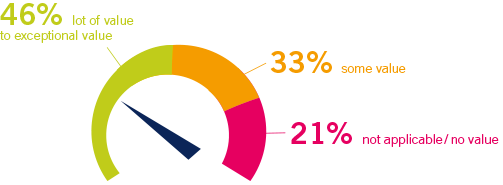
PRTG saves time spent on network management
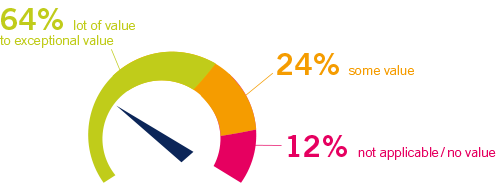

More information for monitoring pros
Website monitoring
Is your website always available? Are all its key processes operational? Are its load times increasing? With PRTG, you can monitor the worldwide availability of your website with the HTTP v2 and Cloud HTTP v2 sensors. The same goes for your servers and entire IT infrastructure. More on uptime monitoring
Wi-Fi monitoring
Without Wi-Fi (or the WLAN), work comes to a halt. The LAN, too, must always be up and running. PRTG monitors both your WLAN and your LAN. You can even monitor distributed networks from one centralized location by way of PRTG remote probes. These probes are used by universities, for example, which have several sites in the same city. As well as by companies with locations around the world.
Does your company use Voice over Internet Protocol? What about video conferences? With PRTG, you'll immediately know if your line is down – and for what reason. Set up professional QoS monitoring with PRTG, and keep a constant eye on all your network’s main parameters, including packet loss and jitter.
Create innovative solutions with Paessler’s partners
Partnering with innovative vendors, Paessler unleashes synergies to create
new and additional benefits for joined customers.
With ScriptRunner, Paessler integrates a powerful event automation platform into PRTG Network Monitor.
ScriptRunner
“Easy to implement and configure with good technical support.”
R. v. S., ICT Manager at Heinen & Hopman Eng BV

PRTG: The multi-tool for sysadmins
Adapt PRTG individually and dynamically to your needs and rely on a strong API:- HTTP API: Access monitoring data and manipulate monitoring objects via HTTP requests
- Custom sensors: Create your own PRTG sensors for customized monitoring
- Custom notifications: Create your own notifications and send action triggers to external systems
- REST Custom sensor: Monitor almost everything that provides data in XML or JSON format
We asked: would you recommend PRTG?
Over 95% of our customers say yes!
Paessler AG conducted trials in over 600 IT departments worldwide to tune its network monitoring software closer to the needs of sysadmins.
The result of the survey: over 95% of the participants would recommend PRTG – or already have.
Still not convinced?
More than 500,000 sysadmins love PRTG
Paessler PRTG is used by companies of all sizes. Sysadmins love PRTG because it makes their job a whole lot easier.
Still not convinced?
Monitor your entire IT infrastructure
Bandwidth, servers, virtual environments, websites, VoIP services – PRTG keeps an eye on your entire network.
Try Paessler PRTG for free
Everyone has different monitoring needs. That’s why we let you try PRTG for free. Start now with your trial.
|
PRTG |
Network Monitoring Software - Version 24.2.94.1400 (April 10th, 2024) |
|
Hosting |
Download for Windows and cloud-based version PRTG Hosted Monitor available |
Languages |
English, German, Spanish, French, Portuguese, Dutch, Russian, Japanese, and Simplified Chinese |
Pricing |
Up to 100 sensors for free (Price List) |
Unified Monitoring |
Network devices, bandwidth, servers, applications, virtual environments, remote systems, IoT, and more |
Supported Vendors & Applications |
|